If you are Getting this error “your boot partition is on a disk using the gpt partitioning scheme” while Installing CentOS then don’t worry, We are going to tell you a 3 method to fix this error.
Sometimes 1st method will be not work because of we use dd command on wrong hard disk or location but there is 100% guarantee that 2nd and 3rd method will work.
1st Method:
If you get a error “Your Boot parition…. is.. GPT..” and you don’t care about your hard disk data then you don’t need to go anywhere, just press “BACK” button and then select this option “Remove all partitions on selected drives and create default layout” and then press Next button.
(Warning: All data on your hard disk will be Erased/Lost!)
2nd Method: Reboot your server in a Rescue Mode and run this command:
dd if=/dev/zero of=/dev/sda bs=512 count=1
(Warning: You will lose your all Hard Disk Data)
3rd Method:
(Note: Your Hard Disk Data will be not lost or erased If you will select a correct boot parition/location)
One of our server OS was crashed so we must need to quickly Reinstall CentOS without touching RAID10 Logical Volumes so we’ve decided to find our own method to fix this issue but you must need to select correct boot disk carefully.
Here is scenario of our disk:
/root
/dev/volume0 – 9TB (Logical Volume)
/boot – 300MB << (Hmm.. It means we just need to find 300MB parition and don’t need to touch any other partition)
Step 1: Reboot your server with “gParted Magic” CD/Disk or ISO.
(You can use Ultimate Boot Disk to run gParted Magic or there is many other method to run gParted Magic)
Step 2: In Parted Magic, Open “Disk Editor”
Step 3: Now find your boot parition and delete it and then click on “Apply” button(See Screenshot)
After you will see a message “/dev/xyzBootdevice successfully removed” then logout from gParted Magic or reboot your server with your CentOS.
Step 4 – Final: If you are settting up a RAID1 or RAID0 Array for Boot partition then remove your boot RAID array and point your parition to /boot location on any one hard drive then you will not get a GPT error.

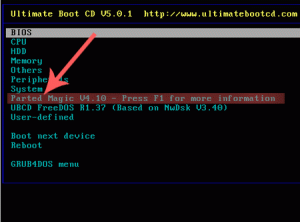
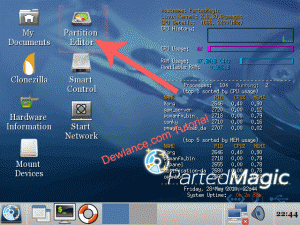
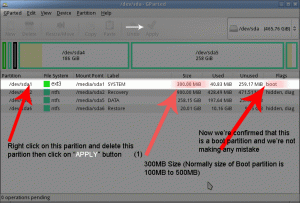
No responses yet