 hi,
hi,i am make a Professional Aardvark Theme(Beta)
- Only some major changes in Fusion them so full credit to original theme owner.
i am rename this theme to "Decent Pro" theme.
Theme Preview!
Input Box Preview!
Download Decent Pro Theme!
 DecentProThme.zip (Size: 34.91 KB / Downloads: 2)
DecentProThme.zip (Size: 34.91 KB / Downloads: 2)
Installation Guide!
1. Download them on your PC and extract to your desktop, upload "Decent Pro" Folder to your Aardvark Theme Directory.
2. Now login to your Aardvark Admin Area >> Settings >> Skins and Categories >> Select "Decent Pro" Theme and then click on Set Default Theme
Enjoy!
Tech Support!
If you want to change Text Color then please reply me on this tread.
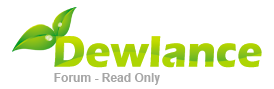




.gif)