If you want to make a Backup of your whole site(Full Site) then read this tutorial.
Login to your cPanel >> Backups(Under "Files") and click on Download or Generate a Full Web Site Backup

Now you need to select Backup method:
Backup Destination:
1st. Home Directory (Recommended)
4th. Secure Copy(SCP) - Recommended if you want to change your Hosting Provider.

Once you Selecting Backup method then click on Generate Backup
Done.
Login to your cPanel >> Backups(Under "Files") and click on Download or Generate a Full Web Site Backup
Now you need to select Backup method:
Backup Destination:
1st. Home Directory (Recommended)
4th. Secure Copy(SCP) - Recommended if you want to change your Hosting Provider.
Once you Selecting Backup method then click on Generate Backup
Done.

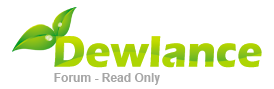




.gif)