08-09-2012, 07:58 AM
(This post was last modified: 08-09-2012, 08:53 AM by DewlanceCTO.)
Hello,
We're starting a tutorial on Softaculous Autoscript Installer, we will post a tutorials on how to Install script through Softaculous.
How to access Softaculous?
1. Login to your cPanel Client Area (cPanel Control Panel: http:// yourdomain:2082 or http:// example.com/cpanel )

2. Once you login to your cPanel Account area then scroll down to "Softaculous Icon" (You can find Softaculous Icon under Software/Services section)

Done
Note: Later We will post a tutorial on How to install script in Softaculous.(step by step)
We're starting a tutorial on Softaculous Autoscript Installer, we will post a tutorials on how to Install script through Softaculous.
How to access Softaculous?
1. Login to your cPanel Client Area (cPanel Control Panel: http:// yourdomain:2082 or http:// example.com/cpanel )
2. Once you login to your cPanel Account area then scroll down to "Softaculous Icon" (You can find Softaculous Icon under Software/Services section)
Done

Note: Later We will post a tutorial on How to install script in Softaculous.(step by step)
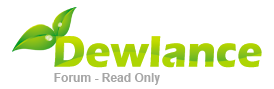




.gif)