04-10-2012, 06:01 AM
(This post was last modified: 04-10-2012, 06:06 AM by DewlanceCTO.)
Hello,
Is your Firefox homepage keep resetting even you change your homepage url?
Here is solution
Open about:config in your firefox browser then click on warning button..
Search for: browser.startup.homepage
Right click on "browser.startup.homepage" and then click on Reset..
Once you do this then firefox will reset your "startup.hompage" setting to "resource:/browserconfig.properties" and now you need to go back to Tools >> Option >> General >> Homepage and set your homepage URL..

Is your Firefox homepage keep resetting even you change your homepage url?
Here is solution

Open about:config in your firefox browser then click on warning button..
Search for: browser.startup.homepage
Right click on "browser.startup.homepage" and then click on Reset..
Once you do this then firefox will reset your "startup.hompage" setting to "resource:/browserconfig.properties" and now you need to go back to Tools >> Option >> General >> Homepage and set your homepage URL..

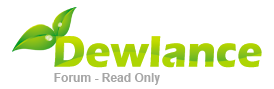




.gif)