11-07-2009, 02:52 PM
(This post was last modified: 11-07-2009, 08:27 PM by DewlanceCTO.)
This is my first Aardvark Topsite Customization 
Contact Us Page Working Demo
Functions?
How to Integrate this Contact Us Page in Your Aardvark Topsite?
Fist Login to your Aardvark Admin Area And Click on "Create Custom Page"
 1step.gif (Size: 2.27 KB / Downloads: 16)
1step.gif (Size: 2.27 KB / Downloads: 16)
Create Custom Page
Page ID: Any Numbers(Note: Only Numbers like "1" 2 3,...44...)
Title: Your Page Title: For Example = My Contact Us Page
Content - You can use HTML here
Paste this HTML Code in Content Area!
Click on "Create Custom Page"
Screenshot:
Copy You Custom Page URL and save in Notepad(Later You need this URL for placing into your site)

Download this Script Contact.zip
(Only Contain Contactus.php, blockip.txt and readmore.txt(license) )
Extract this zip file in your local computer and open contact.php
and replace with your own email,thankyou url and email subject
Save this file and Upload this files(contact.php & blockip.txt) in your Aardvark Topsite
777 CHMODE to blockip.txt
open your Aardvark Directory /skins/YourSkin/wrapper.html
Place your custom contact us page url in Wrapper.html
See this Screenshot

Contact Us Page Integration Completed!
Go to your custom contact us page url and check it!

Contact Us Page Working Demo
Functions?
- You can add your custom Thankyou Page
- Spam Protection - Automatic IP Block System, if someone is try to hack,send spam email then this script is Automaticaly block his IP
- Get emails in your email with your custom Subject: Example email: You've Got a New Email!
- Sender IP Address show in your email
- Receive message in Plan Text or HTML Formate
How to Integrate this Contact Us Page in Your Aardvark Topsite?
Fist Login to your Aardvark Admin Area And Click on "Create Custom Page"
 1step.gif (Size: 2.27 KB / Downloads: 16)
1step.gif (Size: 2.27 KB / Downloads: 16)
Create Custom Page
Page ID: Any Numbers(Note: Only Numbers like "1" 2 3,...44...)
Title: Your Page Title: For Example = My Contact Us Page
Content - You can use HTML here
Paste this HTML Code in Content Area!
Code:
<form method=POST action=contact.php>
<table width="500" border="0" align="center" cellpadding="0" cellspacing="0" bgcolor="#CCCCCC">
<tr>
<td><table width="500" border="0" align="center" cellpadding="3" cellspacing="1">
<tr bgcolor="#FFFFFF">
<td colspan="2"><font size="2" face="Verdana, Arial, Helvetica, sans-serif"><b>Contactus Form</b> </font></td>
</tr>
<tr bgcolor="#FFFFFF">
<td align="right"><font size="2" face="Verdana, Arial, Helvetica, sans-serif">*Your name: </font></td>
<td align="left"><font size="2" face="Verdana, Arial, Helvetica, sans-serif">
<input name="name" type="text" id="name">
</font></td>
</tr>
<tr bgcolor="#FFFFFF">
<td align="right"><font size="2" face="Verdana, Arial, Helvetica, sans-serif">*Your email: </font></td>
<td align="left"><font size="2" face="Verdana, Arial, Helvetica, sans-serif">
<input name="email" type="text" id="email">
</font></td>
</tr>
<tr bgcolor="#FFFFFF">
<td align="right"><font size="2" face="Verdana, Arial, Helvetica, sans-serif">*Your Website: </font></td>
<td align="left"><font size="2" face="Verdana, Arial, Helvetica, sans-serif">
<input name="email" type="text" id="website">
</font></td>
</tr>
<tr bgcolor="#FFFFFF">
<td align="right"><font size="2" face="Verdana, Arial, Helvetica, sans-serif">Comment:</font></td>
<td align="left"><font size="2" face="Verdana, Arial, Helvetica, sans-serif">
<textarea name="comment" cols="40" rows="6" id="comment"></textarea>
</font></td>
</tr>
<tr bgcolor="#FFFFFF">
<td colspan="2" align="center"><input type="submit" name="Submit" value="Submit"></td>
</tr>
</table>
</td></tr></table></form>
Powered By:<a href="http://dewlance.com/forum/forum-9.html" title="Powerd By: Dewlance.com">Dewlance</a>Click on "Create Custom Page"
Screenshot:
Copy You Custom Page URL and save in Notepad(Later You need this URL for placing into your site)
Download this Script Contact.zip
(Only Contain Contactus.php, blockip.txt and readmore.txt(license) )
Extract this zip file in your local computer and open contact.php
and replace with your own email,thankyou url and email subject
PHP Code:
$MailToAddress = "YourEmail@example.com"; // your email address
$redirectURL = "http://www.example.com/topsites/Thankyou Page"; // the URL of the thank you page.
$MailSubject = "[Dewlance Hosting Contactus]Replace this"; // the subject of the email
Save this file and Upload this files(contact.php & blockip.txt) in your Aardvark Topsite
777 CHMODE to blockip.txt
open your Aardvark Directory /skins/YourSkin/wrapper.html
Place your custom contact us page url in Wrapper.html
See this Screenshot

Contact Us Page Integration Completed!
Go to your custom contact us page url and check it!
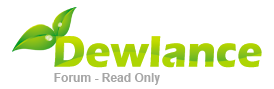




.gif)